CentOS is a Linux-based operating system. The kernel is based on the RHEL (Red Hat Enterprise Linux). Whereas RHEL is more focused on big enterprise systems for companies and has support packages available. Is CentOS a smaller distribution and is it more or less a free replacement for RHEL (Red Hat Enterprise Linux).
In this guide, I will show you how to install CentOS 8 with the graphical GUI.
Mount the ISO on your Virtual Machine or put the DVD or USB stick in your computer.
Select install CentOS Linux 8.
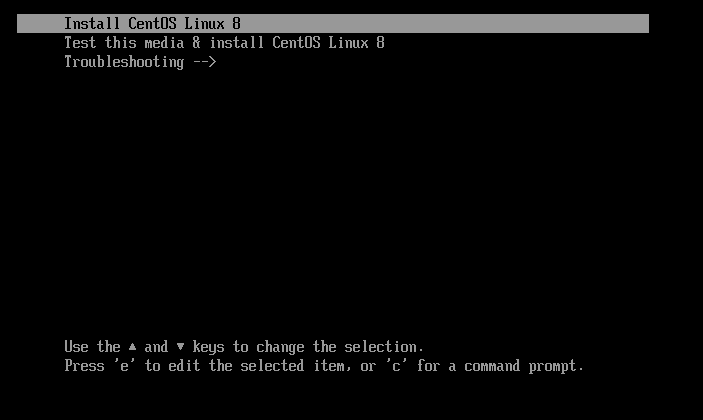
Select the language and keyboard layout.
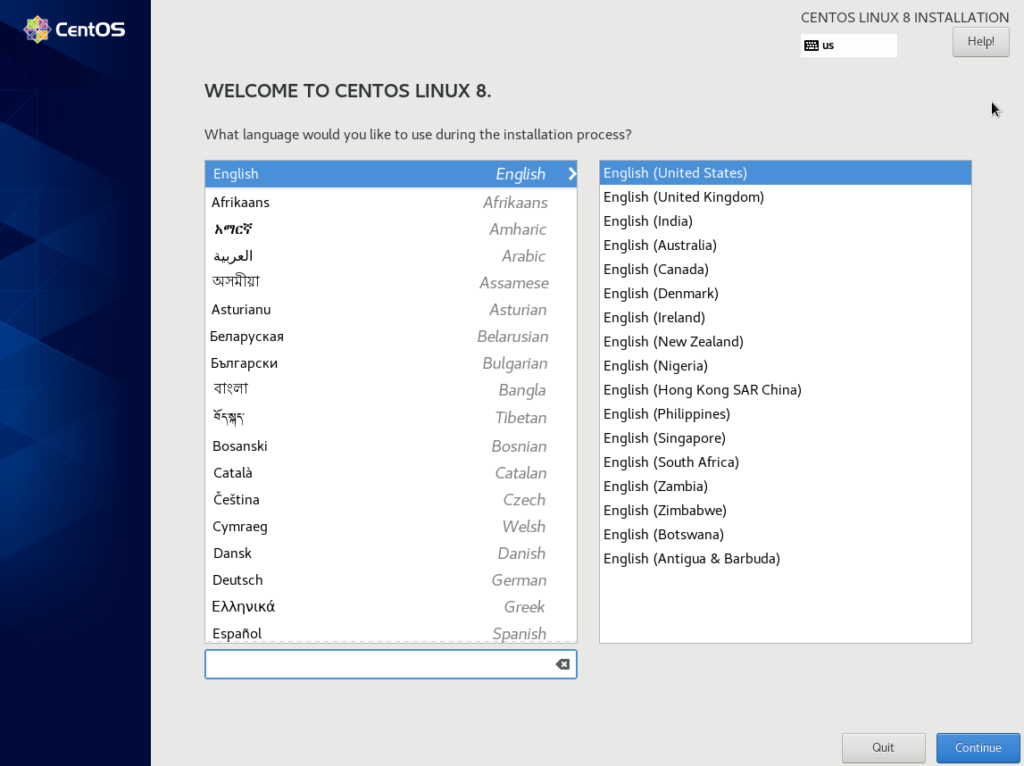
Select the destination drive
On the next page, you see the installation summary. Click Installation Destination, with the warning sign.
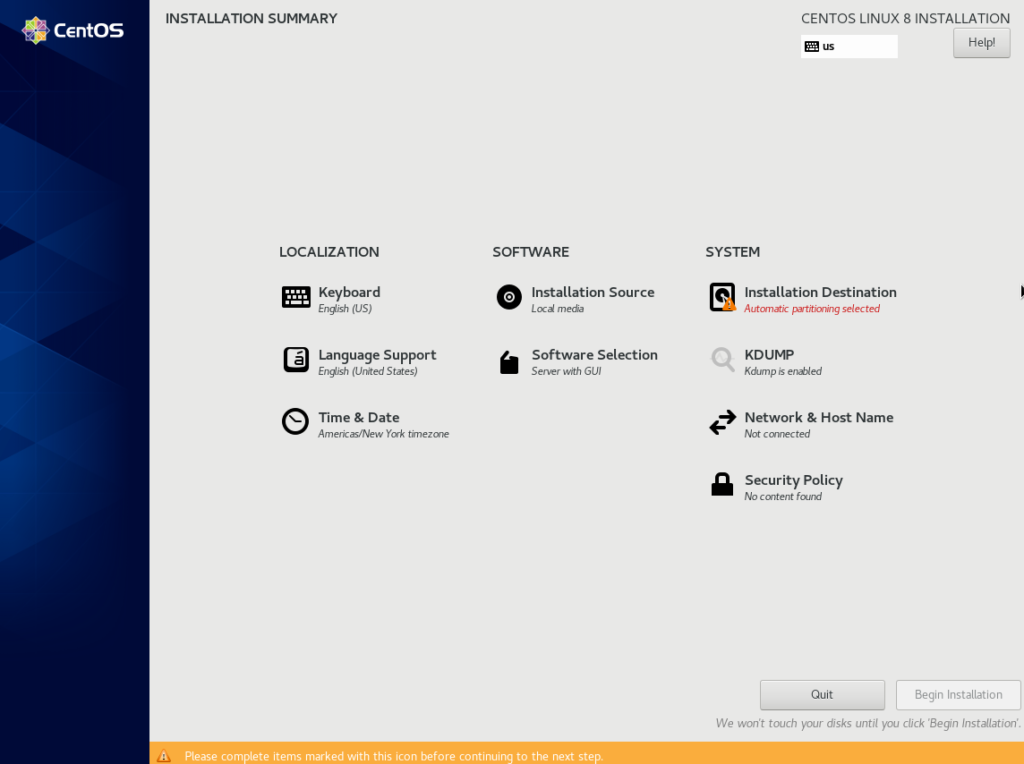
Create disk layout
Refresh the disk configuration. In my setup, I’ll keep everything default. Click Done.
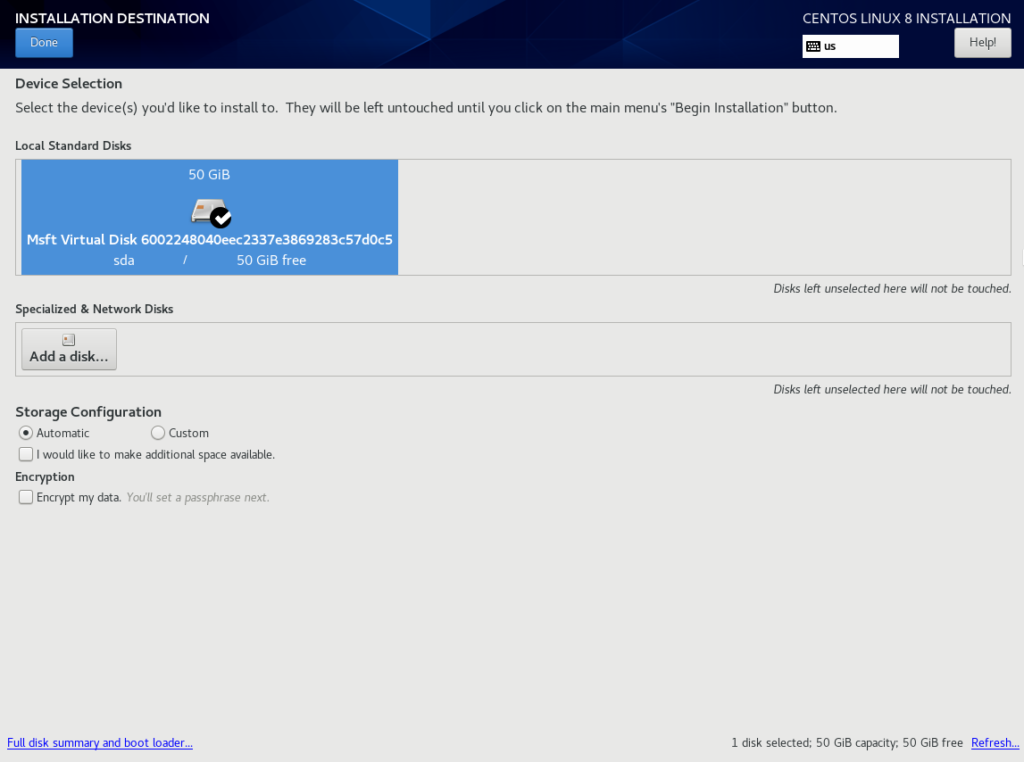
Begin the installation
As you can see the warning is gone. Go ahead if you want to change other configuration items, like the time zone, gui, networking or security. Click “begin installation” when you are ready.
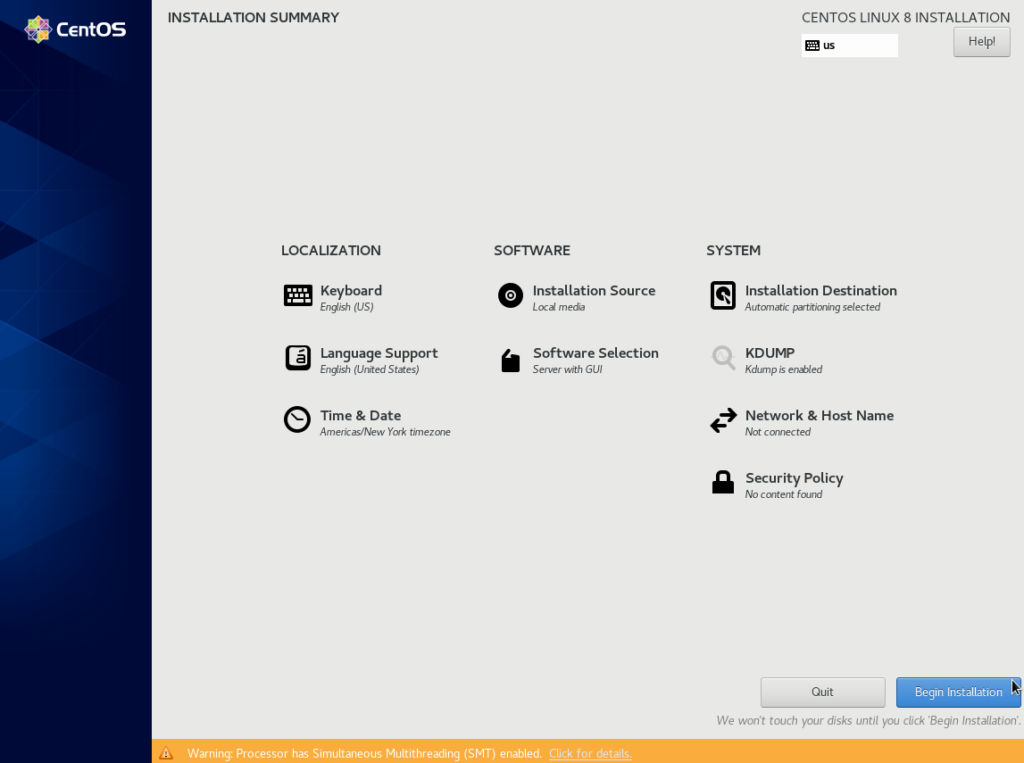
Create a user and password
Configuration. Change the root password and create a user.

Enter your root password.
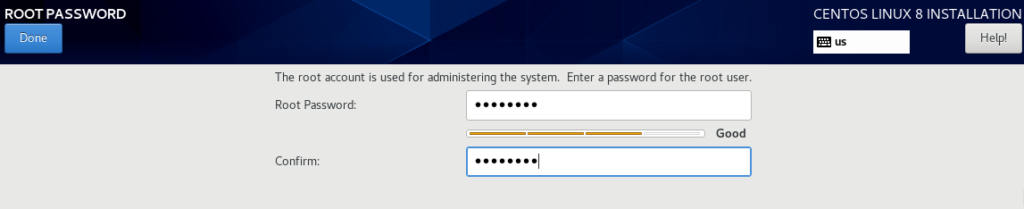
Create another user.
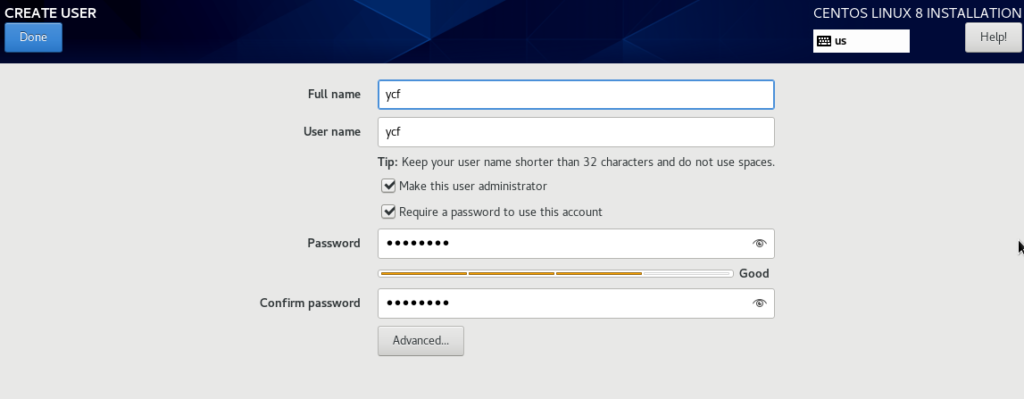
Accept the license.
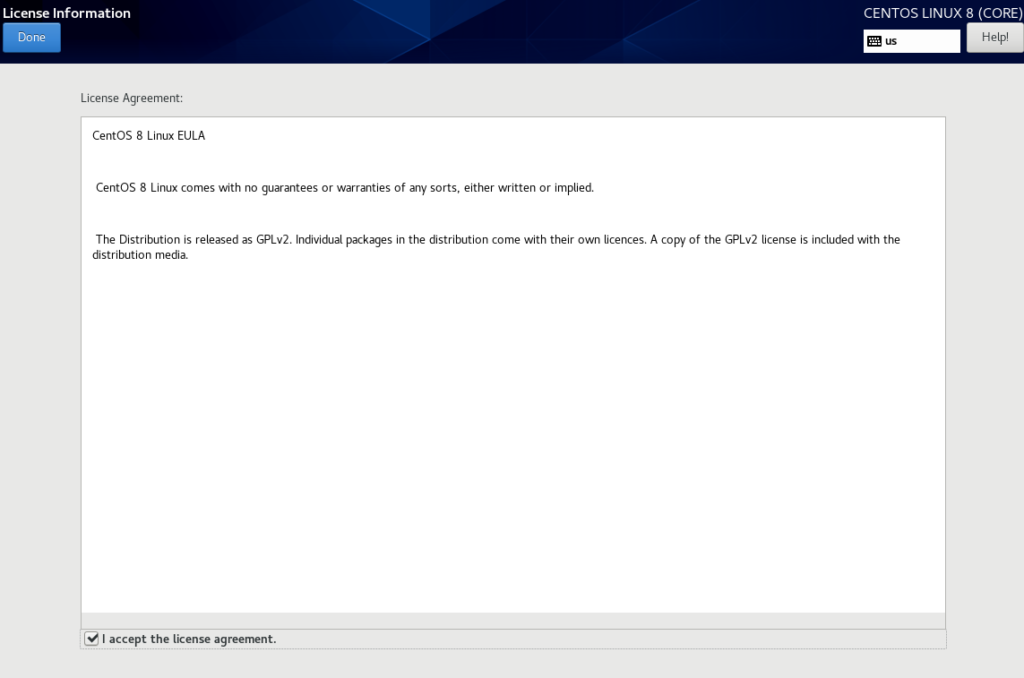
Login
Log in to your computer with the newly created user.
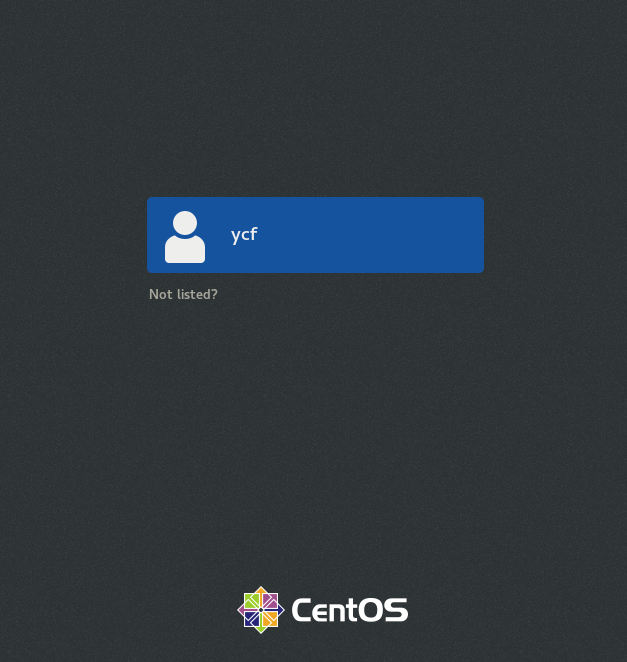
Select the language
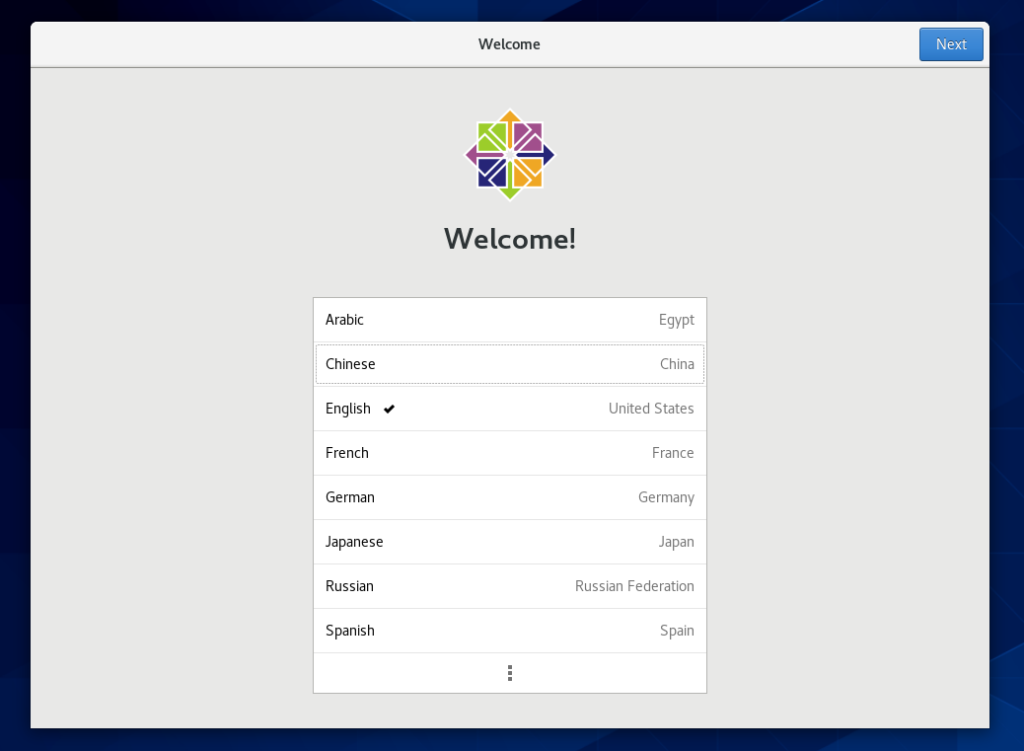
Select keyboard layout.
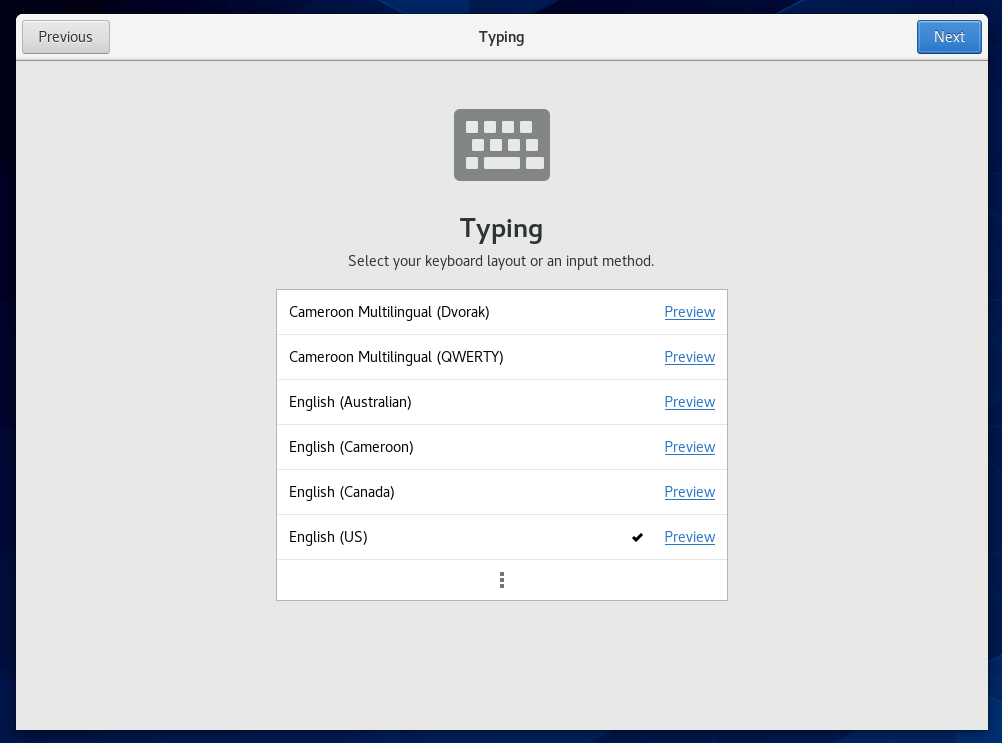
Privacy settings
Turn off the location service (if you like your privacy).
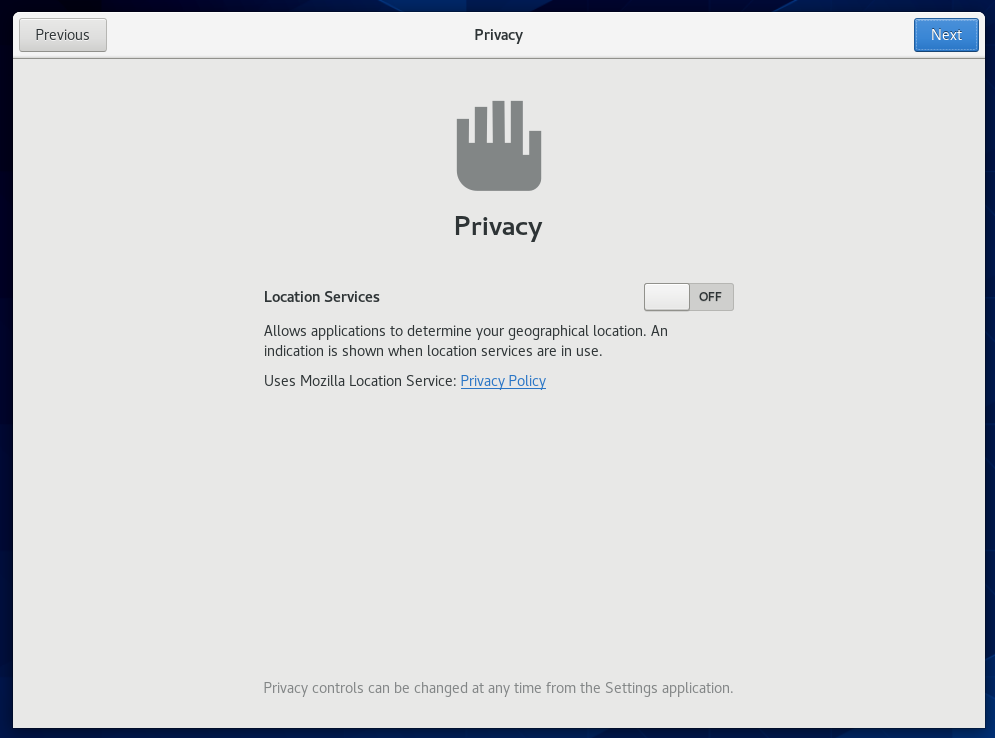
Now your setup is ready.
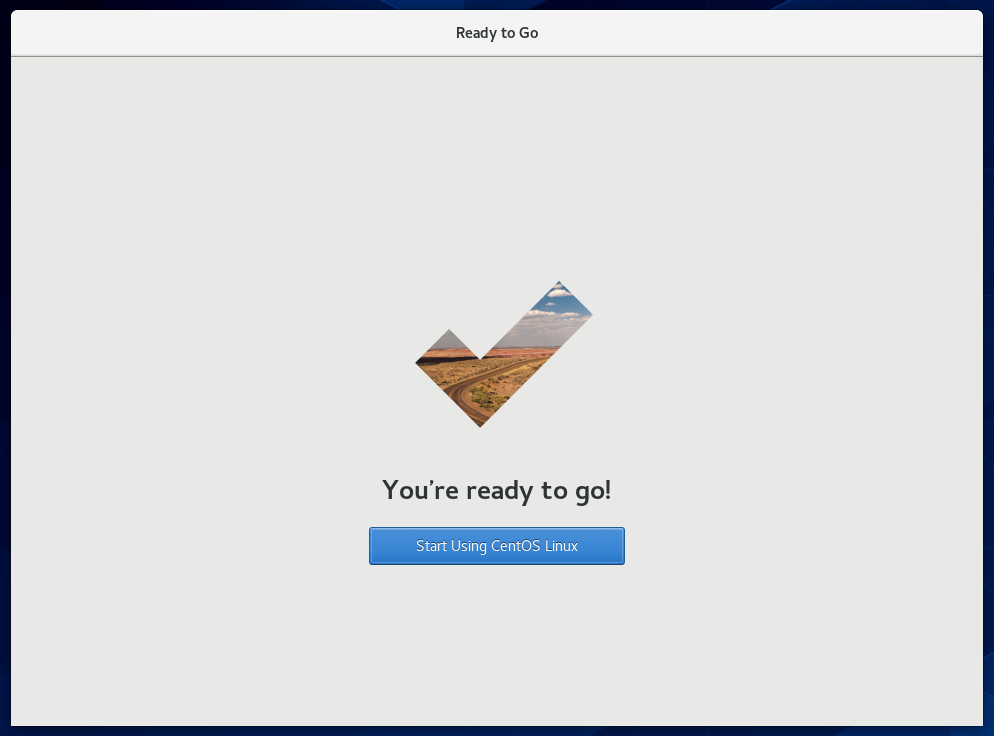
Finish
A fresh new CentOS installation.
