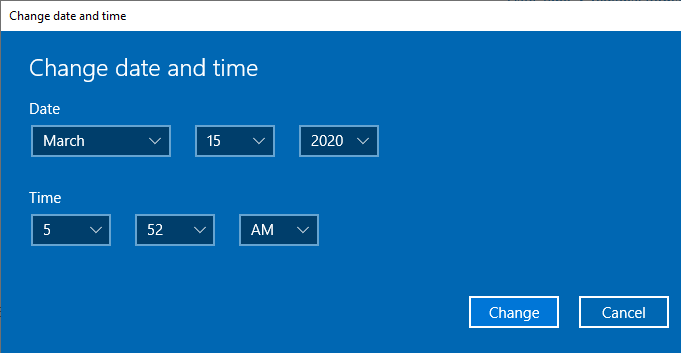Changing the date and time can be necessary when the computer has no idea where it is located. Mostly this is because it has no Internet connection or location services available. For this kind of situation, you have the ability to do this manually inside Windows.
Locate the change date and time settings.
To do this type: “Change Date” or some other time and date-specific keywords in the search box.
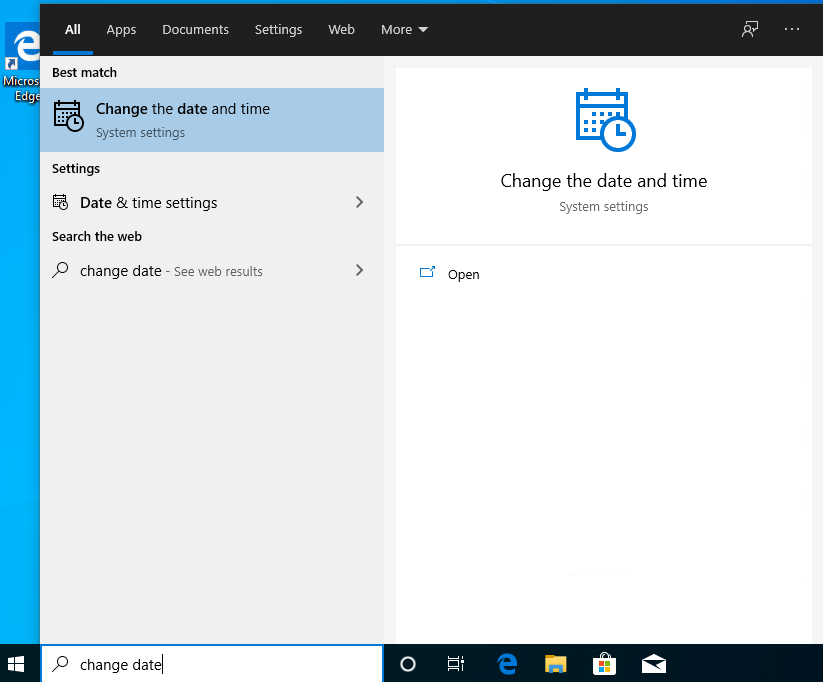
Or:
Right-click on the date/time window in the right corner; adjust the date/time.
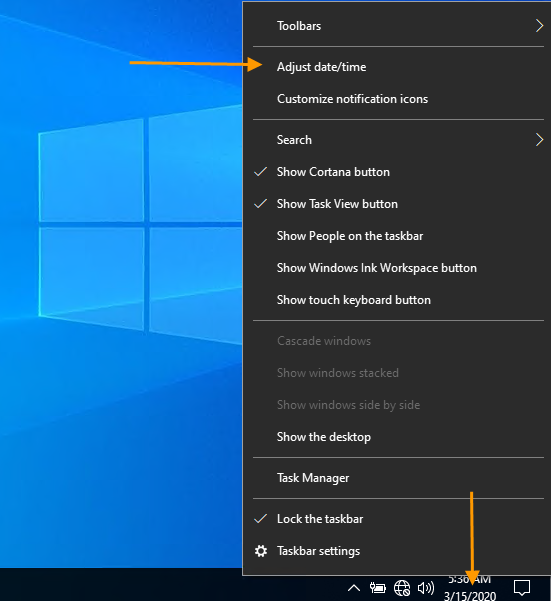
Change the switch Set Time Automatically to Off. Then the Change button will change from greyed out to active.
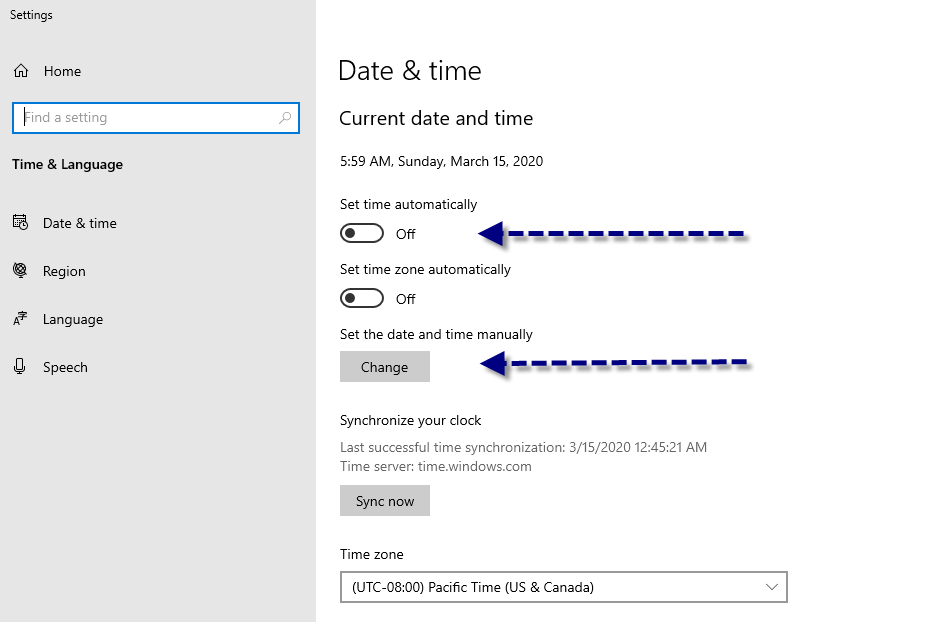
3. Change the date and time.