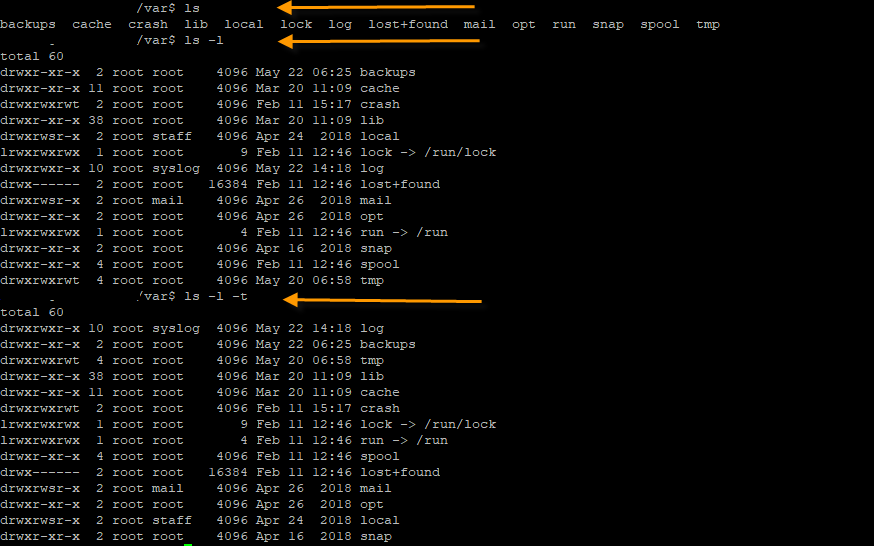In Linux, the ls command is used to list the files and directories in a directory.
The LS command will display a list of all the files and directories in the current directory, along with information such as the file size and last modified date.
To see more detailed information about the files, you can use the ls -l command, which will display a long listing of the files, showing the permissions, owner, group, size, and timestamp for each file.
There are many other options and flags that you can use with the ls command to customize the output and get the specific information you need. For a full list of options and examples of how to use the ls command, you can consult the ls man page by running the man ls command. Examples:
LS (list) Default
|
1 |
ls |
LS List view
|
1 |
ls -l |
LS sorted on modified date
|
1 |
ls -l -t |
LS sort on the reverse modified date
|
1 |
ls -l -tr |