Strava is a cool powerful sports app for smartphones to track activities from yourself and the people you follow. Another fun thing about using Strava is, discovering new ways en cool places to ride. It’s possible to ride the same route as your friend by following the GPX route. A GPX file is a file with GPS Coordinates that can be imported into a navigation bicycle computer or your smartphone.
Downloading those GPX files is not standard possible with a free Strava account because it’s a premium feature. But there is a workaround to download those GPX files without having a premium Strava account. Some handy guys have made a little tool for the Chrome browser. In this tutorial, I will show you how to use the chrome plugin: Strava, to export GPX track.
One requirement is having Chrome installed on your computer. If you don’t have chrome installed on your computer. You can follow THIS tutorial to get it done.
Download and install Chrome and add the add-in
- Download and install Google Chrome. Follow THIS tutorial.
- Open the freshly installed Google Chrome browser and search for: Chrome strava gpx download. Like this image. Or search in the extension store from Google chrome for Strava, and export GPX track.
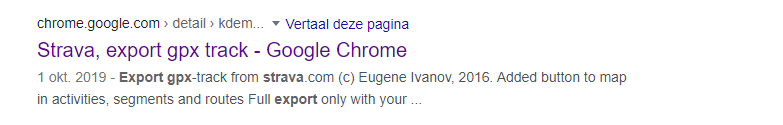
- Click on the link shown in the image.
- Add to Chrome (click one time more to confirm).
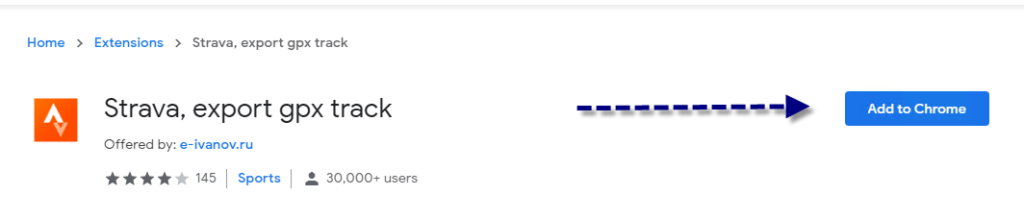
Export the desired GPX
- Then log in to strava.com.
- Search for activity from someone.
- Hit the export GPX button (the second one).
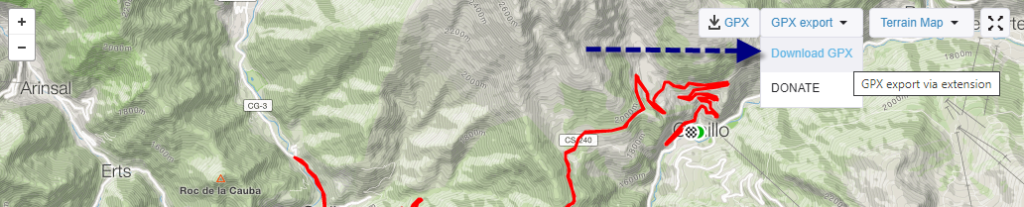
- Now your download will begin.