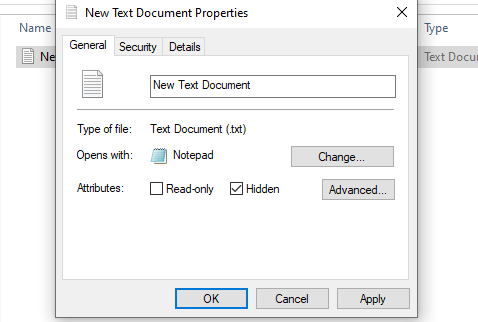Sometimes it can be useful to hide some files and folders on your Windows system. This can have multiple reasons, for hiding files for people who can harm them for example.
Keep in mind that hiding a folder does not provide any security, as anyone with access to your computer can simply enable the option to show hidden files and folders to view the contents of the hidden folder. It is primarily used for organizational purposes, to help keep your files and folders organized and tidy.
Method 1: Hide the file with the View Toolbar
Select a file or folder, and click on the “view” tab above in your Windows Explorer. Then click on “hide selected item”.
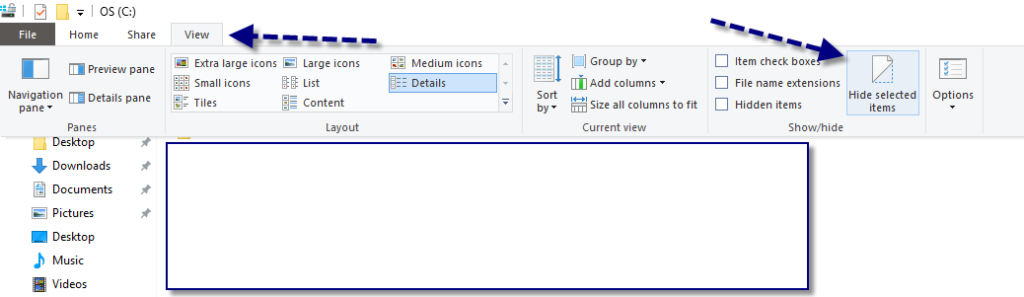
Method 2: Hide the file with the file properties
Right-click on the file or folder -> Properties.
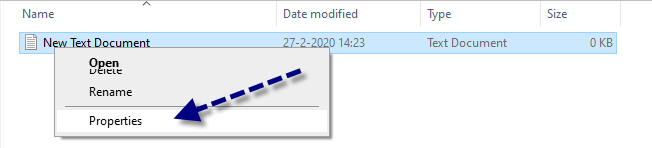
Then hit the checkbox, Hidden.